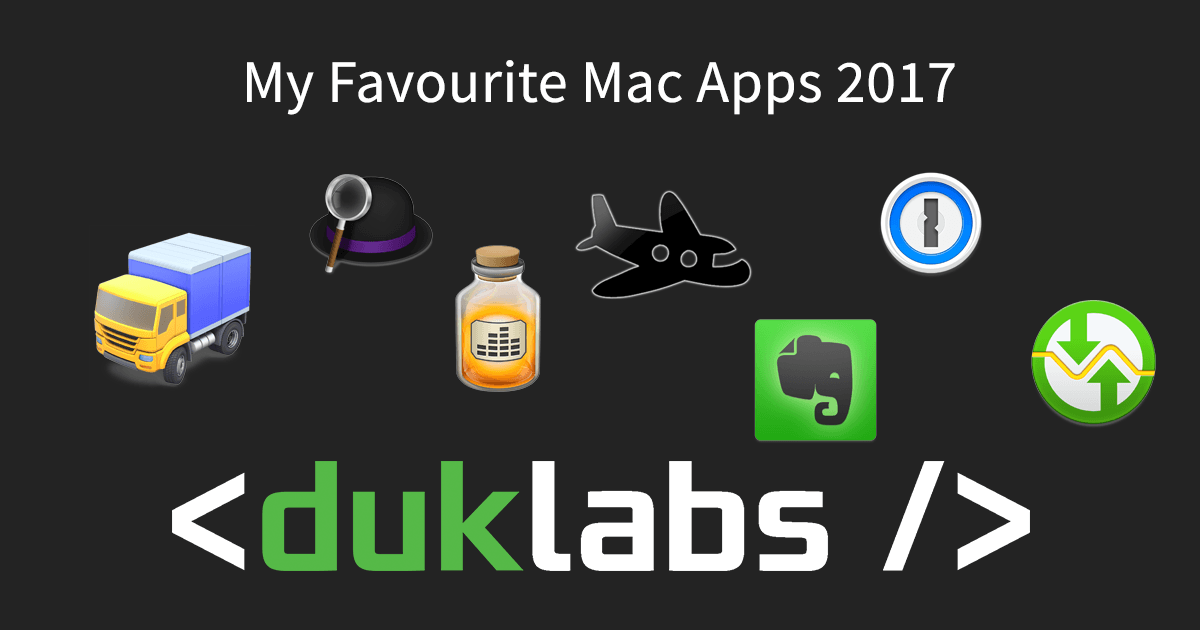UPDATE: May 2020 – Not a lot has changed. Wunderlist is gone now and I’ve moved over to using Microsoft Todo. Here’s a few more alternatives too. I stopped using Control Plane as it was bugging out too much on me, I ended up just making shell scripts that do what I want to to when I swap from home to work.
NetNewsWire stagnated, then was reborn. I wasn’t a huge fan of the changes, so I swapped to using Reeder.
Everything else is still good!
A while ago I wrote an article about my favourite apps, I figure it’s time I did it again!
Productivity
Wunderlist – To Do App – Free
Wunderlist is brilliant. I started using it about 6 months ago and it has enabled me to actually get stuff done (and to stop forgetting things). I’ve got it set up on my phone and computer so I can easily add a note to myself while I’m talking to someone then when I get back to my computer I can follow it up.
Couple of extra bits that are nice:
- Sub-Items (eg. write a blog post, schedule post, make facebook post for the blog article etc)
- Reminders that also sync with your calendar
- Natural language for reminders (eg. “Put bins out tomorrow 5pm” will set a reminder tomorrow at 5pm)
- Notes (so you can whack a few links or other bits and pieces you need)
- Shared Lists (Groceries list shared with my girlfriend is super useful!)
Sadly it has been bought out by Microsoft (apparently there won’t be any more updates), but everyone’s hoping that the Microsoft To-Do app will have most or all the features.

Evernote – Note Taking App – Free
If Wunderlist is my short term memory, Evernote is my long term memory.
Whenever I do a project or have something I need to remember, I put it in Evernote. This is extra useful for when I’m doing something somewhat complicated and can’t quite remember the process. A great example is in the screenshot below where I’m working on configuring a server. I can put code blocks in, format the text to make everything nice and easy to read. It’s like taking notes in a notebook, but you can easily punch something into the search box and find it right away!
Before this, I was using MacJournal. It was alright, but the search kept on bugging out and the syncing to iPhone I found was lacking.

1Password – Password Storage- $3/month
This is the best password storage program out there hands down. It syncs to my phone perfectly, lets me sort all my passwords into categories.
For the most part now, I don’t even remember my passwords, I just let 1Password sort it for me 😃

Menu Bar Utilities
iStat Menus – System Stats – $18USD
This lets you put a whole bunch of system info in the menu bar. In my case I’m using it for Battery, Time, CPU and Network Usage.

Peak Hour – Internet Usage – $10USD
Similar to how iStat Menus does network usage, this app grabs the data flowing through your modem as well as ping time.

Bartender – Cleaning up your Menubar – $20AUD
This app lets you hide menu bar items. A lot of apps force you to have a menubar item for them, even if you don’t really care for it, this allows you to hide them under one single item, but if they change it will pop them back into the menu for a few seconds.

Control Plane – Location Based Settings – Free
This lets me automatically change settings on my computer when I go from work to home (or from home on Ethernet to anywhere else in my home).
Eg. When I get home from work, it will set my volume to 20%, open Spotify, reconnect my network drives and reenable Time Machine Backups.

Alfred – App Launcher- Free
One of the fun tips for Macs is using spotlight to launch programs by pressing Cmd-Space then starting to type the name of the app you want to Launch.
Alfred can do a lot more however and lets you launch apps, scripts, run workflows/scripts and customise the look of it. The base app is free, but there’s a paid option that gives you more access to things.

Better Touch Tool – TouchBar Control – Pay what you want ($5+)
This app allows you to do more with your trackpad and touch bar by changing all the options. I’m mostly using mine for adjusting options with the Touch Bar with the use of scripts. See my Touch Bar article for more.

Synergy – Multi Computer Keyboard/Mouse Sharing- $19USD
This lets me share my mouse and keyboard between my two computers (Mac and PC) through my local network. You can keep adding more and more computers to it too if you like!
Other Programs
iTerm2 – Terminal Replacement – Free
My favourite terminal application. There’s not much to be said about it, other than it’s pretty quick and it works well.

SublimeText – Text Editor – $70USD – Unlimited Free Trial
Paying $70 for a text editor is insane. But I did it anyway. Sublime Text is glorious, super fast and great for programming. Not something a normal user would use, but being able to copy/paste 1000 lines, do some quick regex bits, super easy type something onto every line at once makes it a great timesaver.
Also: If you don’t pay for it, it just bugs you every now and then when you save.

NetNewsWire – RSS Feed Reader – $20USD
Awesome app for following tons of blogs and comics. As long as they’ve got an RSS feed you just add it to NetNewsWire, then you’ll be notified when websites update content.

Messenger for Desktop – Facebook Messenger Client- Free
This is mostly just a wrapper for Facebook chat. But it works well and means you don’t have to keep Facebook open all day in a browser tab.

Textual – IRC Client – $8USD
My current favourite IRC client for Mac. I’ve been through a whole bunch of them over the years, this one works well, is pretty quick and has a stack of built in scripts that let you do things like display system info or show your currently playing in Spotify.
Bonus points: If you’re an IRCer like me, I’m on Snoonet in #technology and #apple

Audio Hijack – Audio Routing – $49USD
This one’s more of a niche app, I currently use it for audio ducking and recording things that happen on Discord chat.

Disk Inventory X – HDD Space Usage – Free
This app shows you your disk usage on your Mac in graphical form. It makes it super easy to find out where your space has gone.

IINA – Video Player – Free
IINA is a free video player similar to VLC, but it just works so much better. It’s really fast, but still in alpha. If you use VLC a lot, give IINA a try.

iZotope RX5 Audio Editor – Audio Noise Removal – $99USD
I use this for cleaning up audio from video cameras to tear out the noise from the background. It’s similar to how the iMovie/Final Cut noise reduction works, but a LOT more powerful. This video is what made me really like it.

Transmit – FTP Client – $45USD
This is the best FTP client for OSX hands down. It does all the other file services too like Dropbox etc. It’s just great.

APIMac Timer – Timer – $32AUD
This program is pretty average. It loads slow, reacts pretty slow.. But: It does work. I tried really hard to find a good timer for OSX. One that I can just hit go, throw it over to my second screen and have it bounce and annoy me after a set time, or use it like a normal stopwatch.
As much as I hate on it, it is the best one I’ve found (I spent hours looking for anything better and came up blank).

Shady – Screen Dimmer – Free
This app is super simple, it puts a dark overlay on top of your screen, just like turning the brightness down. On a normal mac screen, you can just adjust the brightness, but on external monitors, you need to fiddle with the screen itself to turn the brightness down. This does it super quick and easy.
That’s not all the apps I use, but it’s a collection of the ones I find the most handy. Think I’ve missed something important, or know of an app that does something even better? I’m always keen to hear about it! Leave a comment!