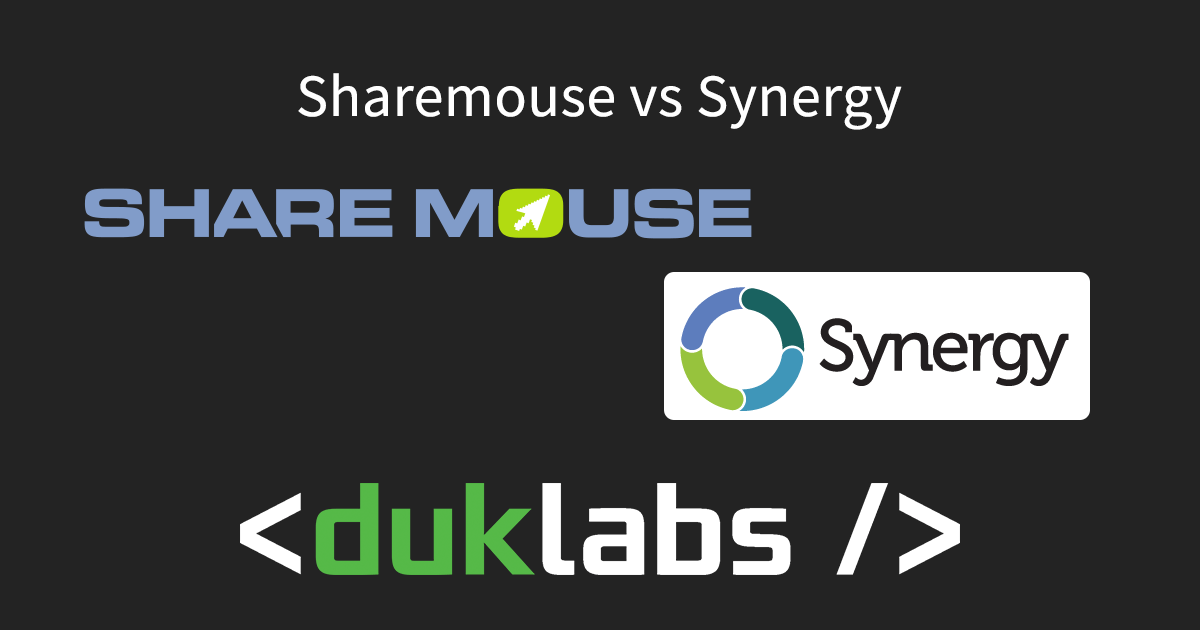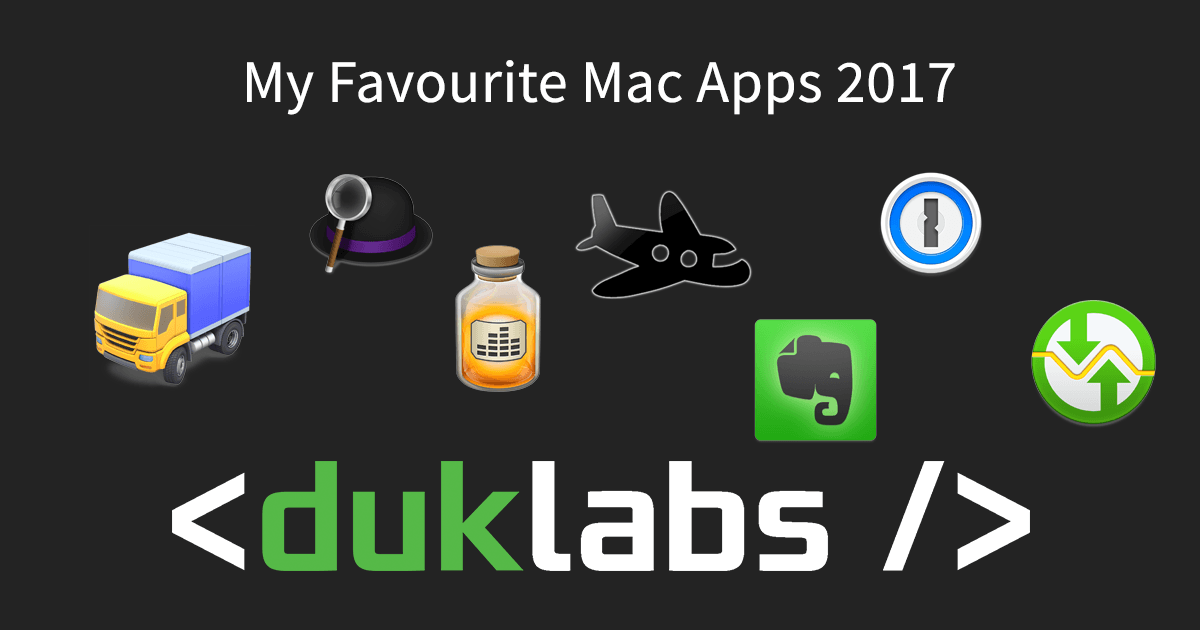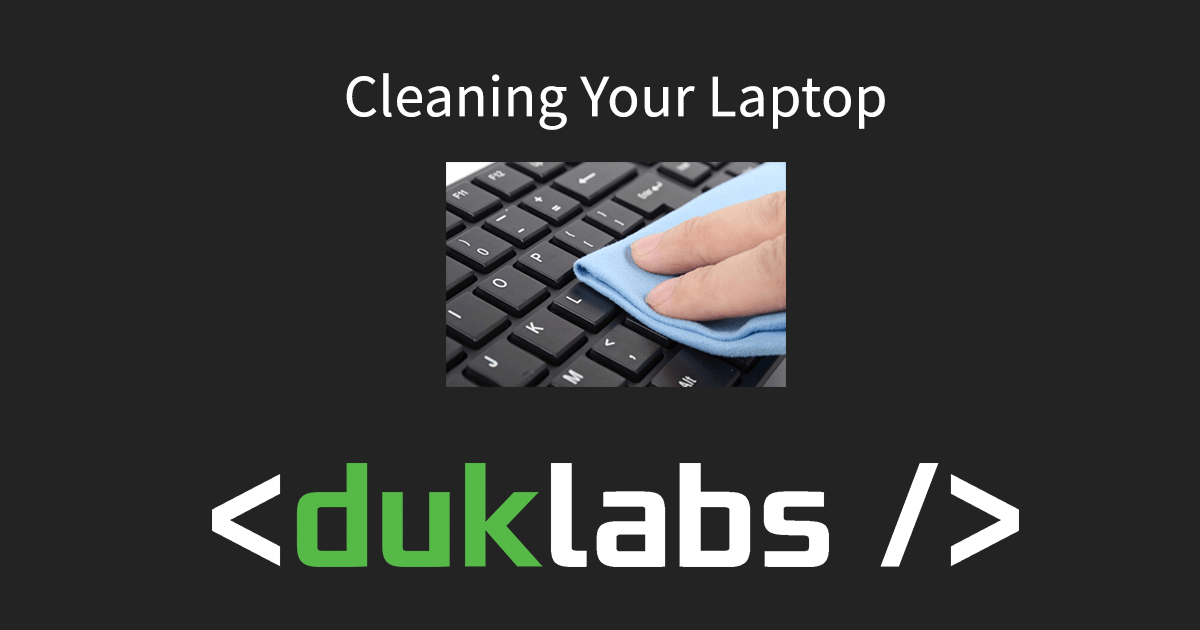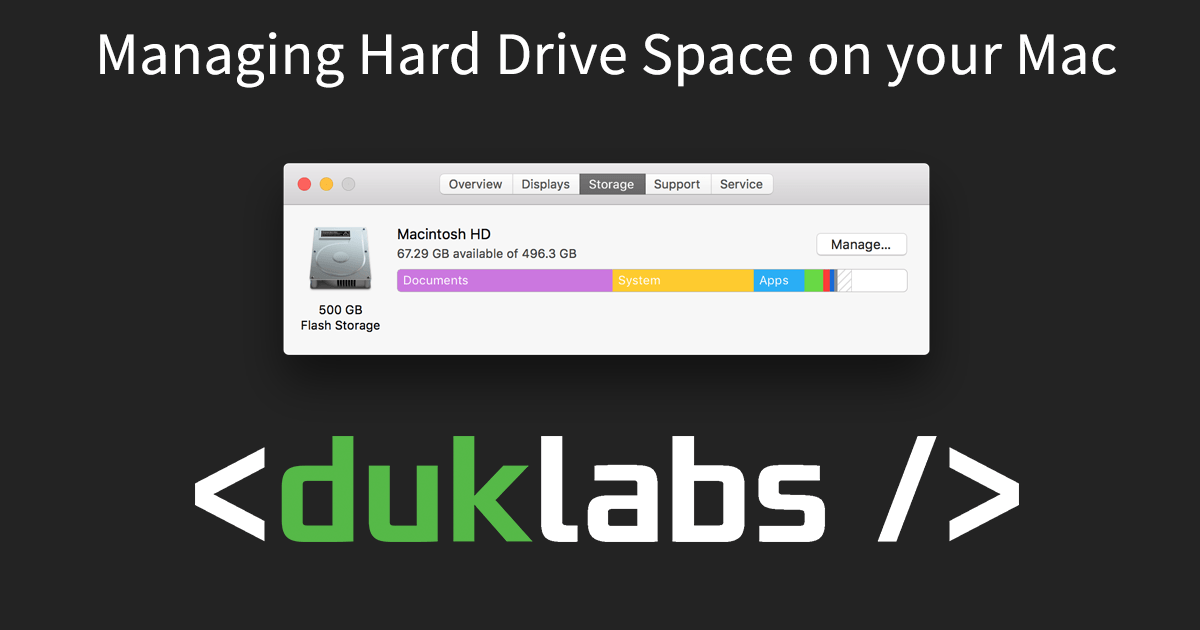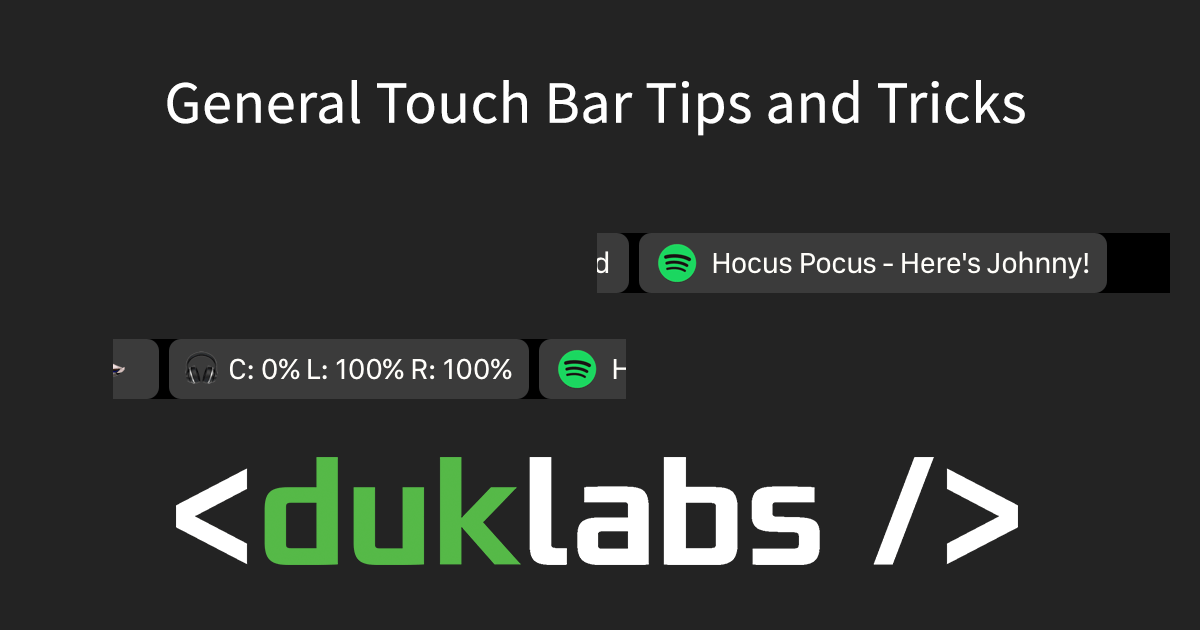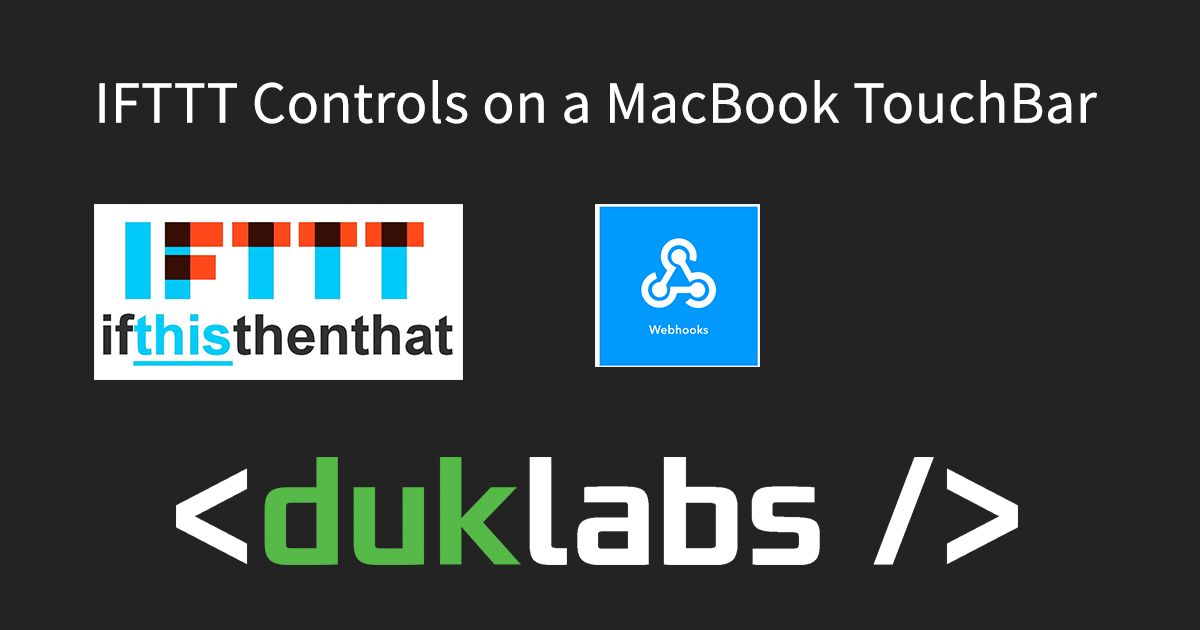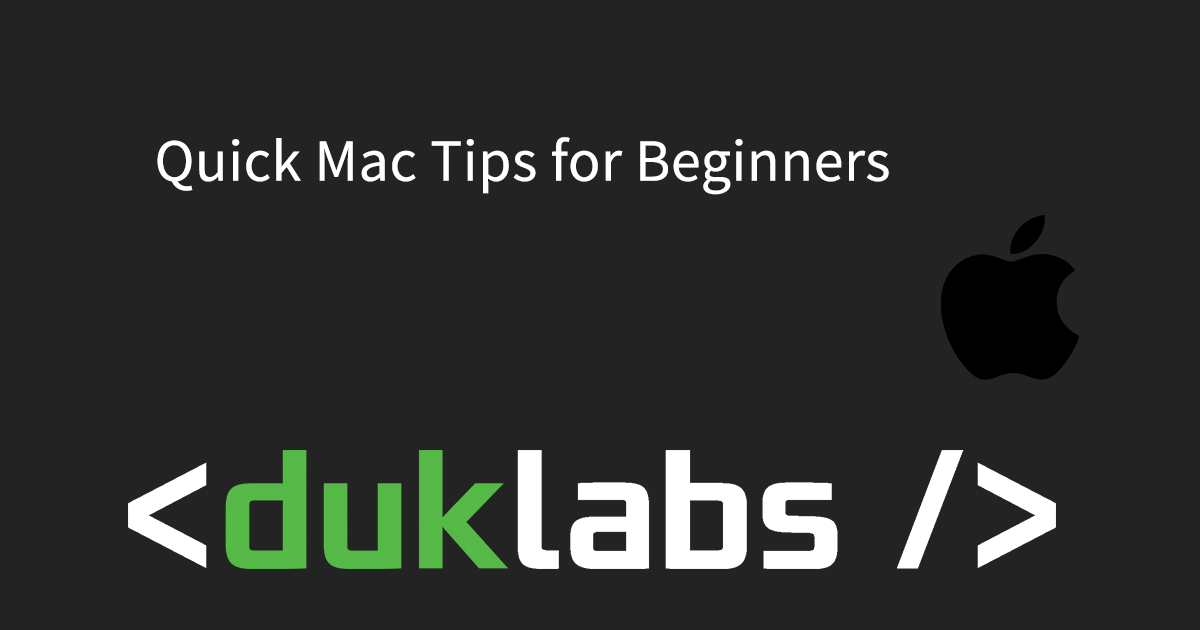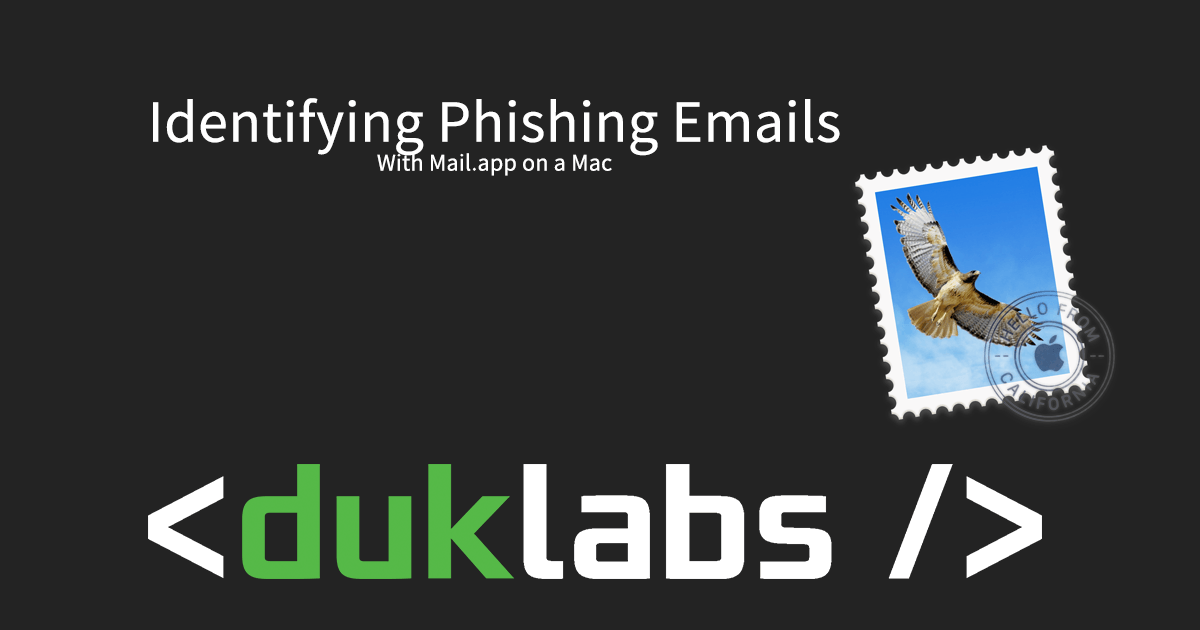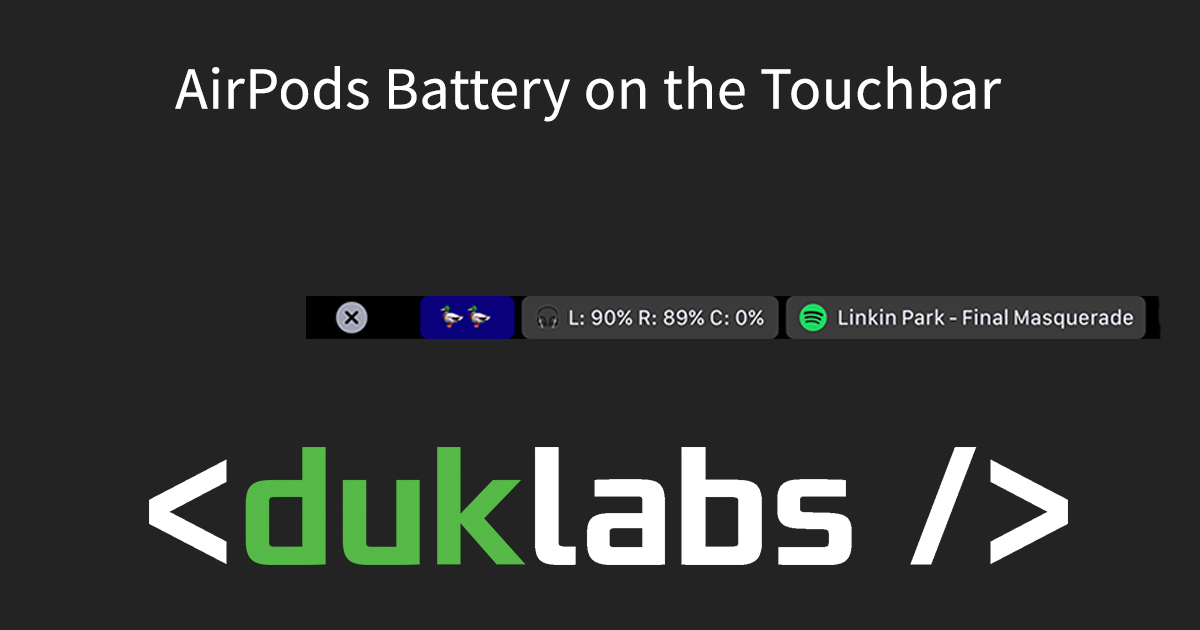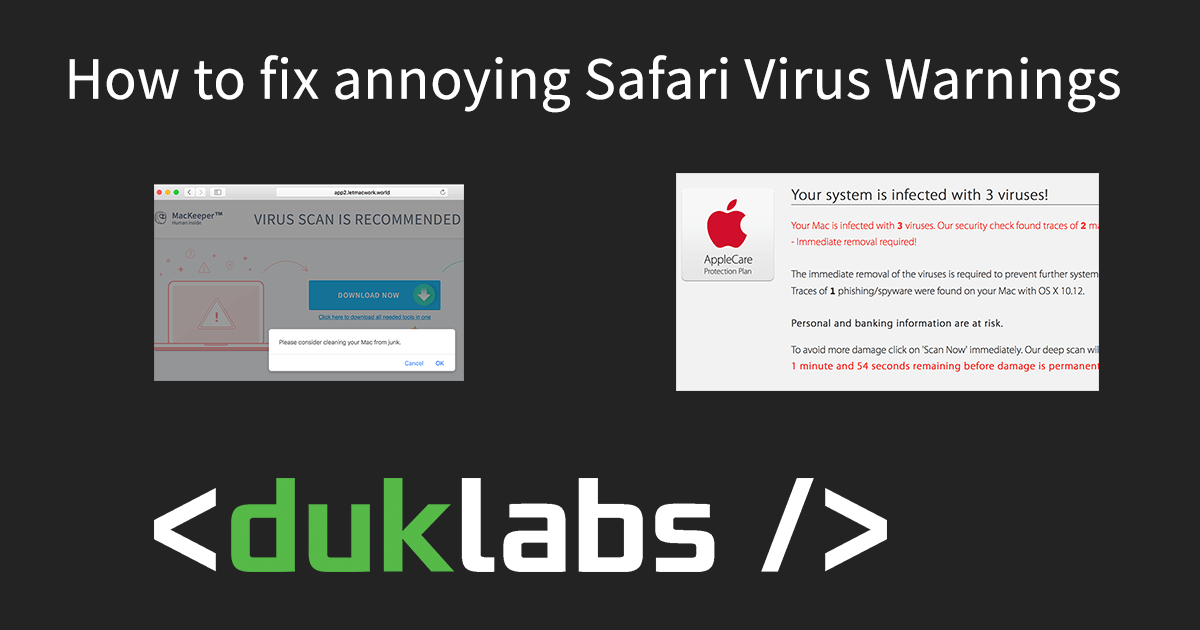duck
My Favourite Mac Apps 2017
Cleaning Your Computer
Laptops tend to get dirty as you use them, but some parts are pretty sensitive so you need to be careful when cleaning them.
Managing Storage on your Mac
When your computer starts to run out of space, it will come up with error messages saying “Your Startup Disk is almost full”. Once it completely runs out of space, you won’t be able to save any documents and it will start to behave weirdly (programs crashing etc).
General Touch Bar Tips
The Touch Bar on the new MacBook Pro lets you do a whole bunch of functions within apps that support it. I’ve put together a few tips for ways you can utilise this and extend what you can do with it!
IFTTT Triggers with a MacBook Touch Bar
Mac Tips for Beginners
Here’s a quick collection of tips I put together on common questions I get with new Mac Users!
Identifying Phishing Emails
A Phishing email is an email that’s designed to trick you into handing over information such as bank or login details so they can either send out spam to other people (using your email), identity theft or stealing money from you.
They’re designed to look as close as they can to an official email, so here’s a few tricks on how to work out if they’re actually legitimate emails or not.
This guide is written assuming you’re using Mail.app on a Mac, but it the process is very similar in any other email program.
AirPods Power In TouchBar

Fixing Safari Virus Warnings
Some websites will bring up pop up ads that stop you from using your computer. They usually try to convince you to download a program or call a phone number (where they ask you for money to fix the imaginary problem).
They will also try to convince you that there’s something wrong with your computer. Don’t believe them!