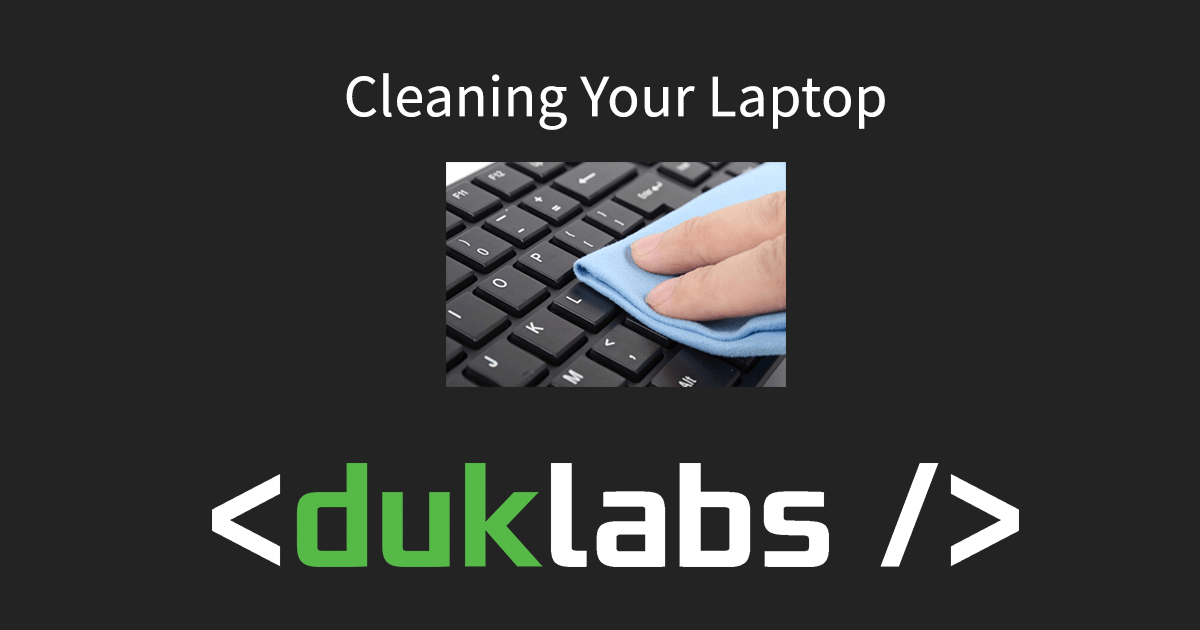Laptops tend to get dirty as you use them, but some parts are pretty sensitive so you need to be careful when cleaning them.
Cleaning the Case/Keyboard
Most laptops are either metal (eg. all Apple Laptops), or Plastic (a lot of PC laptops). For cleaning these, the best option is to use a very lightly damp microfibre cloth. If there’s some really stubborn marks on there, you can use either screen cleaner or a very diluted amount of normal cleaning liquid (eg. Windex).
For cleaning cases, I personally use a mix of about 10% Isopropyl alcohol and 90% distilled water.
The Isopropyl Alcohol will make it evaporate and not leave any streaks.
Note when cleaning the keyboard to use as little liquid as you can, if even a drop of water gets under the keyboard it can short out components or cause corrosion (thus causing it to stop working, even months later)
Cleaning the Screen
The laptop screen is the trickiest part as you need to be careful with what products you use and being careful not to use too much pressure.
Most screens really don’t like any alcohol or ammonia based cleaners (that includes Windex!), it can cause issues with the outer coating on the screen peeling off or the surface of the screen to change colour (some older screens can get a yellowy colour).
The best product I’ve found to use is NVS Screen Cleaner. It’s ammonia/alcohol free and comes with probably the best cloth for screen cleaning I’ve ever used.
If you can’t get anything that’s approved for use with screens like that, the next best thing is distilled water and a clean microfibre cloth.
DO NOT USE GLASSES CLEANER ON YOUR SCREEN.
Typically glasses cleaner has alcohol in it, which can erode the coating on your screen.
Tips to keep your screen clean for longer
- Unless you’ve got a touch screen, don’t touch the screen (ever). Fingerprints are annoying and can be hard to remove if you’ve got oily skin.
- If you’ve just got dust on the screen, you can wipe over it quickly with a dry microfibre cloth to get rid of the dust without having to put much effort into doing a full clean.
- Avoid using Keyboard Covers. They will end up rubbing against your screen and leaving marks on it. This is particularly the case with Apple Computers where there’s very little space between the keyboard and the screen when it’s closed.
- Avoid Eating infront of your computer. Two of the big things I see is spittle on the screen (it leaves little circle marks) and crumbs in the keyboard.
- If you find that the surface of your keyboard is rubbing off, this can be caused by things such as long nails, oily skin or moisturiser (this note is a work in progress, I have seen some people wear a keyboard down in the space of a year, yet others using it the same amount for 4-5 years still haven’t made a mark).