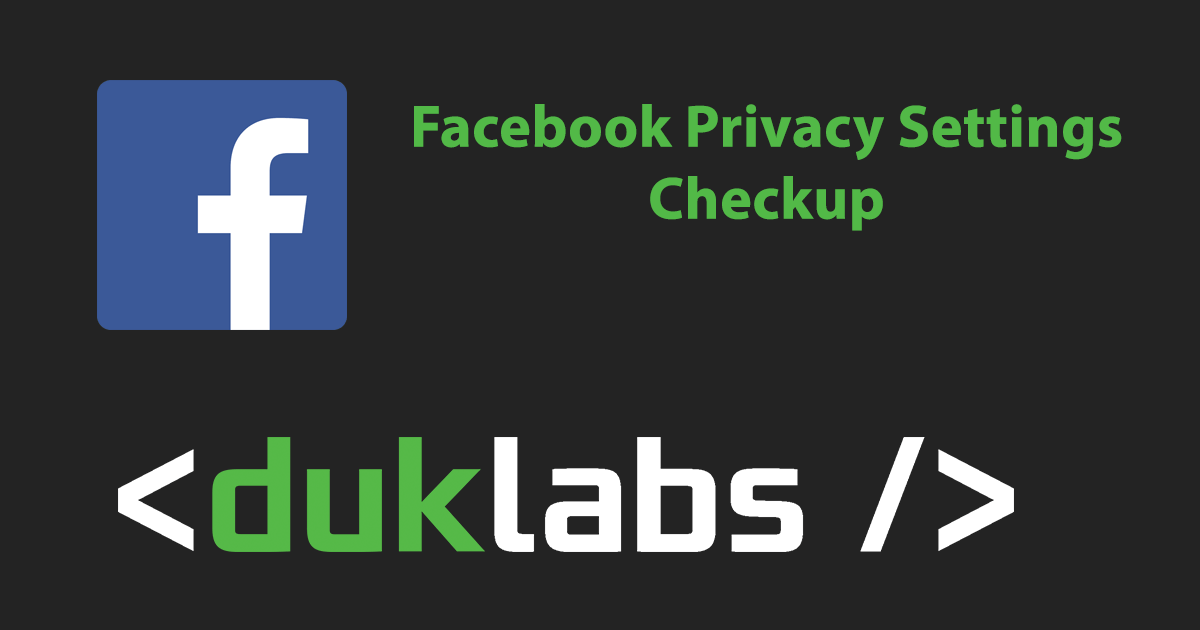Facebook has a tool that lets you check on your privacy settings to make sure your profile is locked down. You should check it out (it will take about 30seconds to do).
On your Phone
If you’re on your phone, click the settings button on the bottom right hand corner of the screen. Scroll down to the bottom and go to Privacy Shortcuts then Privacy Checkup.


The first step of the privacy checkup is to set who all your new posts go to. This should be set to Friends.

The second step is all your personal details like phone number/email address etc. Go through this list and change most of the stuff to “Friends”. It’s okay to leave some things as public (eg. Hometown etc).

The third step is for permissions you’ve granted to Apps. You can delete any in here that you don’t use anymore. If you’re not sure, just hit done.

On the Computer
Once you’re logged into facebook, there’s a button in the top right hand corner for Privacy shortcuts.

The steps are identical to the Phone version above.
How to see what your profile looks like to someone else
This feature is available on the computer only, it doesn’t work on the phone version of Facebook.
Go to your profile by clicking your name on the top bar, click on the 3 dots on your cover picture and select View As.

This will show you a copy of your profile as viewed by someone who isn’t a friend of yours. I suggest you scroll down a bit and make sure that everything you can see there is what you’d want the whole world to see.
Like my blog? Leave a comment!