After doing a mini review of Synergy in one of my earlier articles, I was contacted by Bartels Media who make a competing product called ShareMouse. They gave me a free copy so I figured I’d give it a good shot and compare the two.
Please note, even though I was given a free copy of their software (nothing extra), I’ll still be as honest as I can!
UPDATE – APRIL 2021
I’ve had a few people comment saying to try out Across Center. It uses bluetooth instead of networking to connect the two machines. In short: I found the mouse tracking to be really weird on the client (slower) and moving from screen to screen has a very slight delay – more than Synergy does.
Also pricing wise it’s ~$90AUD.
I’m going to stick with Synergy for now. For some reason the bugs are pretty minimal with Synergy at the moment, save for one weird one if I paste to iMessage from my PC, it comes in Chinese – who knows what’s going on there….
Here’s the direct links to the homepage for each one.
I have been using Synergy 1.8 for years (since when it was open source). I’ve always hit bugs in it, usually pretty often and even some hard to reproduce ones that would irk me, but are difficult to reproduce and hard to document (note: I may also be *slightly* cursed.)
This post ended up being way longer than I thought it would. Skip to the bottom and read the conclusion if you’re too lazy to read it all 😛
My Testing Setup
I’m using two machines, a Windows PC with 2 monitors and a MacBook Pro with 2 monitors as well. Both are connected to my network via ethernet.
Software wise I’m testing Synergy 1.8, 2.0 beta and ShareMouse v4.0.36

Setup
Synergy 1.8
Installing Synergy 1.8 is not horrible. You will need to configure one computer as the server and one as the client. To swap one from being the server and one being the client, you need to adjust the config on each machine.
Also: You can arrange your screens on a grid, putting each screen where they belong.
Using the AutoConfig option will make it go out searching for the one to connect to and off you go.

Synergy 2.0 beta
Using the Synergy 2.0 Beta 4, I couldn’t get it to connect at first. When I did get it connected, there was no configuration options (eg. swapping alt/meta keys around). It wasn’t anywhere near beta status, closer to alpha.
ShareMouse
This impressed me. It picked up both my computers, showed me a cool picture of how my screens are laid out then asked me to move my mouse to the edge of the screen where my other screen was. It then just moved across to the other screen and was done. This also works both ways, all the computers become servers *and* clients.
Arranging your screens in ShareMouse is pretty cool, you can drag and drop them like you would in your normal multi-monitor manager.

Features
Both programs let you do the basics, copy/paste between machines, move your mouse and type on different computers, synchronised screen savers, security and more.
ShareMouse does offer a portable client, so when I’ve got a friends computer on my desk that I’m working on, I can just fire up the portable client and mouse over to it (with the exception that you can’t click on Windows UAC prompts, so I have to move over to hit the button for that).
Pricing
Both of them have complex arrangements in terms of cost.
Synergy 1.8 offers a Basic and Pro version, with Pro offering SSL Encryption.
The basic version is $19USD and the Pro is $29USD.
I originally bought Synergy in early 2014 for $10USD and since then I’ve had full access to the Pro version and all updates (up until Synergy 2.0)
Synergy 2.0 is in prerelease currently, but when it is released it will cost $49USD.
ShareMouse has 3 tiers: Free, Standard and Pro. You’re entitled to one years worth of updates, but you can pick options for up to 5 years maintenance.
The free and standard versions are limited to a maximum of 2 computers with only one monitor each. The Pro version allows up to 9 computers with 4 monitors.
The free version is essentially useless. You can use it for basic mouse/keyboard functions, but the other really important feature, Clipboard sharing, is only available in the Standard version.
Ideally, I’d like to see the features of the Standard version being free, with the Pro features being close to the price point of the Standard version. Paying for maintenance to get upgrades could get annoying, if you want to receive bug fixes, you will need to pay maintenance (as much as they say it’s not a subscription, if you want to stay up to date in terms of bug/security fixes, you will need to pay.)
Usage
Here’s a few of the things that usually trip up these sorts of programs:
Lag
When using Ethernet, I find that the lag on the client machine isn’t an issue. With Synergy 1.8 I would occasionally get the mouse stuttering around a bit when the client was under heavy CPU load, but it wasn’t bad enough to be an issue. I haven’t seen any noticeable lag with ShareMouse.
I did find that ShareMouse would connect quicker and stay connected more reliably. Sometimes I’d get an issue with Synergy where it’d stutter slightly between screens.
Copy/Pasting
I found Synergy would choke up when copy/pasting some things, particularly things like rich text. Sometimes it would actually disconnect when I try to swap from one screen to the other (as it tries to sync the clipboard). It wasn’t often enough to be a real cause for concern, but happened nonetheless.
Synergy is supposed to also support file drag and drop between computers. I was never able to get it to work.
Copy/Pasting with ShareMouse has been flawless, you can copy text, images and files from one machine to the other super easy.
You can also drag and drop files from one computer to another. Speed wise I was getting about 60MiB/s from one machine to the other over Gigabit Ethernet (note, I haven’t done much testing speed wise to see if I can increase this at all, this was just from a plain ol’ drag and drop).

Games and Switching Screens
Usually I run with my keyboard and mouse on my Windows machine that I use for playing games. I’ve noticed that with both Synergy and ShareMouse, some games would fail to capture the mouse and my mouse would end up clicking on both the Mac and the Windows machine at the same time.
Synergy seems to be affected by this more than ShareMouse, however you can set a button to lock the mouse to one screen (by default, it’s Scroll Lock). So it made handling the issue super easy.
When I encountered an issue with ShareMouse like this, I would have to quit ShareMouse (there’s no pause button, you can set a button to hold down to stop it running off the edge, but it’s not a toggle like with Synergy).
One thing that affected both, was if you’re playing a game on the client machine (in this case, running the server on my Mac and the client on Windows), World of Warcraft would freak out and a tiny mouse movement would result in your character spinning around like crazy. Odd bug, but never really bothered me since I’ve always used the PC as the server.
Random Little Bugs
This is probably the most important part. For an app that’s controlling one of the core parts of your computer (keyboard/mouse), it has to be near perfect. If it’s not clicking on the right things, or typing the right letters, it’s worthless.
Synergy 1.8.8 got to the point where it was pretty much free of the most annoying bugs. Typing/Clicking works everywhere beautifully, screens would swap back and forth properly and everything is nice. The road to get there was painful however, I suffered through many bugs on the way there (and the developers would fix bugs, just very slowly).
Synergy 2.0 Beta 4 is practically worthless. It’s way to buggy to do *anything*.
ShareMouse is almost there in terms of bugs.
One bug I had with it was that if I clicked twice in different places, it would count it as a double click on the first spot I clicked (so when I’d be selecting a bunch of files, I’d go click click click cli- then suddenly all the files would open). Thankfully, there’s a tick box in the settings called “IOHID input simulation” which fixes the issue.
The developers got back to me pretty quickly with an answer to that question.
The only bug I’m experiencing now is that occasionally shift/cmd/option keys will get stuck down, usually if I’m holding a key when I swap from one screen to the other. It happens maybe once or twice an hour and is kind of annoying. It doesn’t happen all the time and it’s hard to reproduce. Here’s hoping they’ll work it out eh?
Conclusion
Synergy 1.8 works pretty well and is cheap, however ShareMouse works a little bit better, is easier to use and has more features.
The big big decider between them though? Price.
I paid $10USD for Synergy over 3 years ago and I can use as many computers with as many screens as I like.
With my setup with 2 computers and 4 screens I’d be required to get the ShareMouse Pro which is $49USD (or, with 3 years maintenance: $97.40USD)
If it wasn’t for the price, I’d pick ShareMouse hands down. Price factored in, it’s too close to tell.
If Synergy 2.0 actually gets bug free and implements everything they say they will, maybe they’ll be a real contender feature wise to ShareMouse? For now, I’m going to stick with ShareMouse.

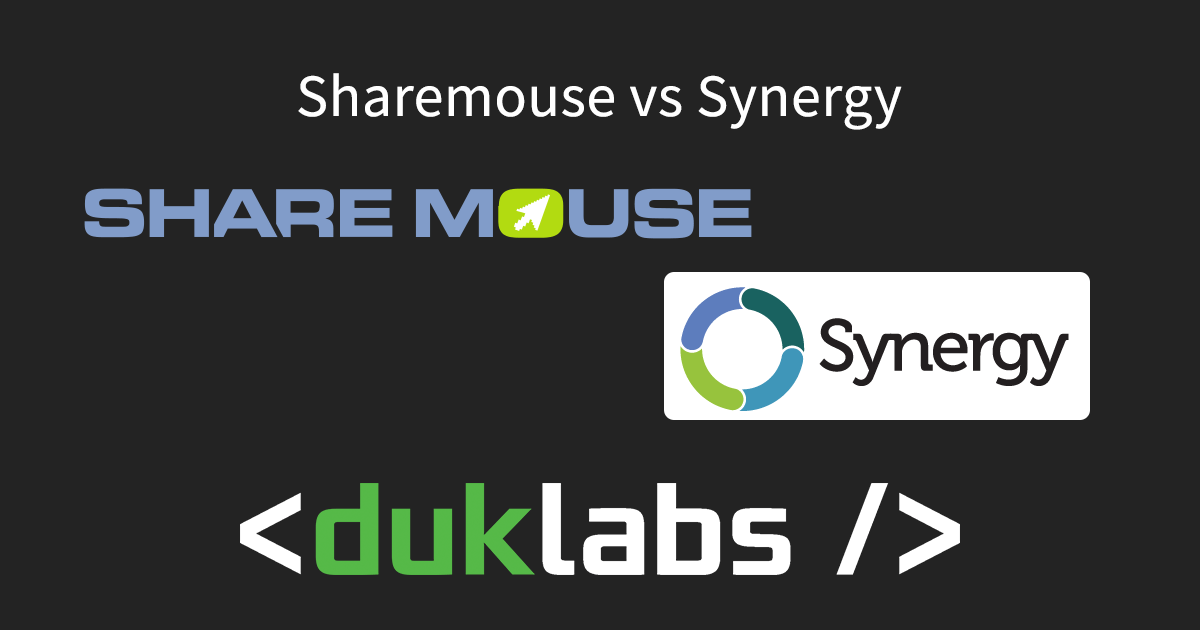

Nice review, you should however say how old the post is!
Oh yeah, I just realised that my theme doesn’t have the date on posts anymore. That one was posted Oct 2017.
I actually went and had a peek at the Synergy Forums just recently. Apparently the new version isn’t that good yet, but with what they have planned it has the potential to get back up there and properly compete with Sharemouse 🙂
Synergy increased pricing. It’s $49 now.
Ew 🙁
I had another shot at the new version, it’s still trash. I hope they get their act together already…
Thanks for this fantastically detailed review. I’ve only recently had a need (“want”, really) to manage multiple computers from one keyboard and mouse but now that I see how darned useful it is, I’m really surprised that there aren’t dozens of competing products in this space.
(Now, if you’d only do a review of best duplicate file finders, I’d think it’s Christmas in May ;-))
Thanks man!
I’m still in the mind that neither are perfect (actually, neither of them are even “good”). I’m still using Sharemouse at the moment, I tried Synergy again and it’s still pretty bad. Here’s hoping the 2.1 release makes it worth using again…
As for duplicate finders, probably not a review I’ll do, I don’t use them, I just sort my files properly so duplicates don’t happen 😉
It’s mid 2019 and nothing has changed. Synergy 2.0 was pushed back to beta by popular demand and they can’t seem to fix core functionality.
Sharemouse releases software quarterly or so, but it never fixes issues that I have.
Sharemouse is still slightly better than Synergy 1.X, so that’s what I’m still using.
Yep, I feel ya. I was going to go back and do a follow up review. Synergy is still pretty meh for people who use it every day and Sharemouse is still alright but not perfect.
There’s an (expired) beta for the new Sharemouse out, I didn’t get to try it before it expired though. Maybe it will fix all our problems?
Love the detailed review man! Just found out about sharemouse recently and debating right now should I get the 3-year subscription but seem like a good decision to go with Sharemouse for now huh?
Thanks! I’m still not happy with either of them. Sharemouse is so close to being good, but there’s some slight glitches swapping from screen to screen occasionally (like it disconnects and you have to throw your mouse at the side a couple times to get it to go through).
Another bug is if I’m playing WoW (On the Server side), it’ll glitch occasionally and reset my mouse to the center of the screen and it causes my character to spin around.
It feels smoother than Synergy though, waiting on another version or two of Synergy to come out before I do another re-review 😛
I currently have a desktop with 2 monitors and a wireless keyboard and mouse. I want to add another desktop to the mix.
Using Sharemouse with the 2 desktops, 2 monitors, and wireless keyboard and mouse can I use the monitors in extended format for each desktop along with the wireless keyboard and mouse?
Yep 🙂 Give the trial version a shot and see how you feel about it?
I have a iMac with two additional monitors (3 screens total) and a MacPro (donut version) using 4 monitors/screens. It would be great to handle all with one wireless keyboard and mouse. Will ShareMouse Pro handle the additional monitors? Or, which product would do it? (this is all audio recording studio applications)
Yep, Share Mouse Pro supports up to 9 machines with 4 monitors each.
I was looking at Sharemouse, and then found out about Synergy, buy haven’t tried/bought either, yet. My situation may be a little different because I’m interested in using a LogiTech TrackBall mouse device attached to a Windows 10 notebook computer with a Universal USB (UUSB) wireless dongle and an iMac, also using the UUSB dongle. The dongles are not addressable, so both computers simultaneously get the same inputs. I’m not using a wireless keyboard, so in both computers get their own keyboard inputs. I saw that there is a switch key that is assigned to the keyboard that will switch between the two computers, presumably so the PC can take control of the iMac and then switch back to itself, if it is the master.
The iMac requires that a mouse be connected to it in order to fully boot-up and login, but neither Synergy nor Sharemouse would have started at this time, so how would this work if both the PC and iMac were just starting up?
My interest is to put the iMac in a corner and mainly ignore it unless I’m testing my web-site for compatibility in the various browsers on each machine, so other than logins, I’m hoping to control both computers from the PC. This should work, right?
I’ve swapped back to Synergy for a bit (though currently I have no desk so I’m actually using neither for the moment).
You don’t need a mouse connected for your iMac to boot, I’d leave your trackball connected to only one machine and not both. You can set your iMac to automatically log in (and have Synergy/Sharemouse automatically open), and I *think* that both Synergy and Sharemouse will automatically open at the login screen anyway.
See how you go 🙂
Hi there, we’re 2020. How do you rate those two products nowadays?
cheers,
Muug
Happy 2020!
I’m back on Synergy for now (not the new beta version). Short version is: I hate both of them. But there’s no other alternatives that’re actually good.
If you find something else that might do better, please let me know. Having issues at the moment with the clipboard just dying and having to restart Synergy which is super annoying…
Thank you for this post, Duck! By far the most helpful post about Synergy vs ShareMouse I’ve found. Would either of these work for controlling 2 Macbook Airs from a single monitor, keyboard and mouse? (quick toggling is more important than file sharing in my use case). Thanks so much for this great resource!
Nah, it’s more built towards having 2 screens + 2 computers with only one keyboard and mouse.
The thing you’re looking for is called a KVM Switch, that’ll let you hit a button to swap the Keyboard/Mouse/Monitor from one machine to another really quick.
For those coming back here and specifically for Duck: I tried both Synergy and Sharemouse. Both were meh, Synergy was riddled with bugs and Sharemouse has an unpalatable €120 charge (extra VAT sweden). I found one called “Across Center” which basically acts as a bluetooth device for another computer (or device) to connect to. It works flawlessly, it took a tiny bit of config – edit the client to disallow “dragging between devices” which was basically edge transfer and enabled middle click switching.
One of the great news is that I have yet to see the same input lag that I saw on Synergy and Sharemouse, mainly because they are not traversing back to the router and back. Since it is Bluetooth it exhibits the same performance as a BT device with no input lag.
Bonus: 30 minutes per boot trial and €20 cost.
Ohhhh this could be good! I’ll try it out!
Thanks for letting me know 😀
Thank you Duck for this wonderful overview of both Synergy and Sharemouse. Your information and followup has been exceptional. Thanks too, for all the replies from many helpful techs and wanna be´s like me.
I am surprised that there has not been any mention of Multiplicity. Is Multiplicity all hype? The reviews I have read and/or watched on Youtube has it edging out slightly higher than Sharemouse according to features, stability and ease of use. Pricing is crazy though.
Has anyone had any good/bad experience with Multiplicity? Seems like the only app that allows drag/drop/copying of not only files but folders as well.
What about Barrier? Looks to be a fork of Synergy but with a tiny more development. Not sure if Barrier allows drag/drop of folders.
My true lack of understanding any of this will show now…Is it possible to have a pc act has a server of Sharemouse but also be a client for Sharemouse or Synergy? We have multiple pc´s in my house and I wanted both myself and wife to have dedicated pc´s with overlapping 2nd and 3rd pc´s. Or can 1 pc act as a client to BOTH my pc and my wife´s pc?
Thanks Kevin for the info on Across Center. I will be sure to look into it´s features and pricing.
Great blog Duck. Keep up the good work.
Sharemouse is $133 if I have more than one monitor on either computer???? Really?
Sorry, I can’t afford that.
Yep! Exactly why I stopped using it.
Paid the insane license fee for ShareMouse in July 2020 and it has been nothing but a pain! I’m on the latest version and it has been a constant source of grief. Crashes completely or partially (mouse working but not keyboard) _multiple_ times per day. I _have_ to keep a mouse and keyboard plugged into _both_ machines to restart the software when it goes away. When it is working a paste operation on the primary machine (ie. not cross machine) takes on the order of 5x longer to complete. My macs are filling up with crash reports for this tool.
Support is indifferent and slow. Doesn’t really matter since there’s only been one update since I purchased it and it solve none of my issues.
Run. Run Away.
I tried synergy and sharemouse with both my macbook pro and windows laptop connected to wifi. Sharemouse is surprisingly the lesser one with regards to using experience. I’ve encountered with mouse blinking to top left corner of the screen(my wireless gaming mouse is originally connected to macbook with a receiver, blinking happens on windows laptop). This happens so frequently that clicking on windows becomes a problem.
As for Synergy 1 pro, when moving from macos(server) to windows(client), the transition is perfect. But going backwards is not so stable. The cursor won’t always appear on the edge of macos screen. Instead it can show up right in the middle. It’s not perfect, but at least a lot more usable than sharemouse in my case. I think I might have a try with synergy 2. It might give me a better experience lol
I just wanted to second the endorsement of Across Center in one of the comments above. I switched to it a few weeks ago, and based on my experience so far, I’m not likely to ever go back to Synergy or ShareMouse.
I gave a lot of my reasons for liking Across Center in the comments section of a post on another blog, and rather than repeat everything here, I’ll just post the link: https://www.groovypost.com/reviews/sharemouse-vs-synergy-keyboard-mouse-sharing-review/#comment-1097537
(I have no connection to Across Center other than being an extremely satisfied user and wanting the product to remain successful.)
Just wanted to give another shoutout to Barrier: https://github.com/debauchee/barrier
It’s a fork of the old Synergy and works fairly well. I’ve had a couple issues over the past few months but overall it works pretty well. And open source/free is a nice bonus.
I need to switch back to Synergy Pro… sharemouse is driving me INSANE… sure I’m running the beta (atm but stable versions did too)and maybe that’s why, but man, it will do the weirdest things, and that cute monitor setup gets REALLY old when the app decides to randomly swap all monitors just for the fun of it, or after resuming from sleep… I’ve gotten a 5 year support licence from sharemouse, and for the money, the amount of grief it’s given me makes it a no recommend for me. I’m sure other people it’s fine, but for me we controls up to 5 machines, change my setup quite often, it’s been more annoying than anything else at times, like today, where it decided to get CTRL locked on my secondary monitors, just because… try and do anything with CTRL activated :D… I’m a bug trigger, I know that, and the moment I’m done with my urgent work, I need to revert to synergy, even if that means I have to contend with a more iffy copy-paste mechanic, then again I haven’t used synergy in the last 2 years, it may have evolved since then.
Lots of good info here, thanks!
I’ve tried Synergy several times, never got it to work reliably. I’m usually running one or 2 Macs and a PC, with multiple monitors. One note about KVM switches: Different ones I’ve tried take 7-10 seconds to switch *to* a Mac, but about 2 seconds to switch to a PC. I find that almost useless. There are very expensive “fast” KVMs, but the fine print says they only speed up the USB part, which is not the problem (without a monitor involved my regular KVMs only take 2 seconds even for the Macs). So hardware doesn’t seem to be any better than software for this.
I recently tried both and was ready to purchase ShareMouse, but I have 2 computers and 3 screens (PC with one screen and MacbookPro with an external monitor). The ShareMouse license jumps from Free to $93 (Standard) then up to $138 (Pro) just for my setup. For a utility app like this, I cannot understand how they can justify the price. So I’m dealing with Synergy which was $25. Synergy is kinda’ crappy and buggy but I can’t stomach spending $138. I’d rather use two keyboards.
Absolutely man, that’s why I stopped using ShareMouse.
The developers of Synergy are a bit strange – posting a lot on social media, talking about dev and all that but just not releasing anything of value… There’s a lot of talk of the new version though, so whenever it finally arrives it should be way better.
My current setup is 5 screens on 2 machines.
Someone mentioned Barrier in this thread a bit over a year ago. Unfortunately, Barrier 2.4.0, which was released almost a year ago, but since that comment was made, is completely broken on all platforms. The machines won’t exchange SSL keys, but there is no option to turn off SSL. So basically, it just doesn’t work, as you can see from the conversations about it on Github. And seeing as there has been no new version released since 2.4.0, it looks like the project is abandonware and very unlikely to be fixed. The workaround of installing an earlier version of Barrier isn’t possible on MacOS Ventura.
If you just want to share keyboard and mouse among Macs and iPads, that exists within MacOS Ventura and you don’t need to install anything.
If you just want to share keyboard and mouse between Windows machines, there are plenty of better options than either Synergy or ShareMouse that are free to use.
I found this blog after searching Synergy on Google.
I used it 10 years ago until I found the MS mouse w/out border.
I’m currently using Win10 and Mac,
Thanks for Barrier, I installed v2.4.0 and now started using it, let’s see how it works
Merry Christmas and Happy New Year! Cheers
@Alex.. exact same here.. hows barrier for you?
Have just come across the need for multiple monitors and one keyboard/mouse. Paid the $30 AUD for a Synergy standard license and hated it. File drag and drop won’t work, clipboard sharing won’t work and the lag is actually atrocious. Completely unusable. Tried out barrier and realised there’s issues with the SSL so that’s completely out of the question. Sharemouse works average.. and I would pay probably $50 AUD for it… but no way I can justify $150 AUD just so I can use file drag and drop. I’m considering staying with sharemouse free for now.. as the clipboard pasting works most of the time… but seriously we need some new kvm apps. Anyone got any recommendations in 2024??
I use logitech mx master 3S mouse now, and next item want to buy is KB from same series.
It can work only on 3 device.
I find Synergy is laggy if I’m on Wifi, but via ethernet it’s smooth as.
Clipboard sharing mostly works, sometimes I have to restart Synergy (maybe once every few days), never used the file drag and drop though – I just throw everything onto a network share.