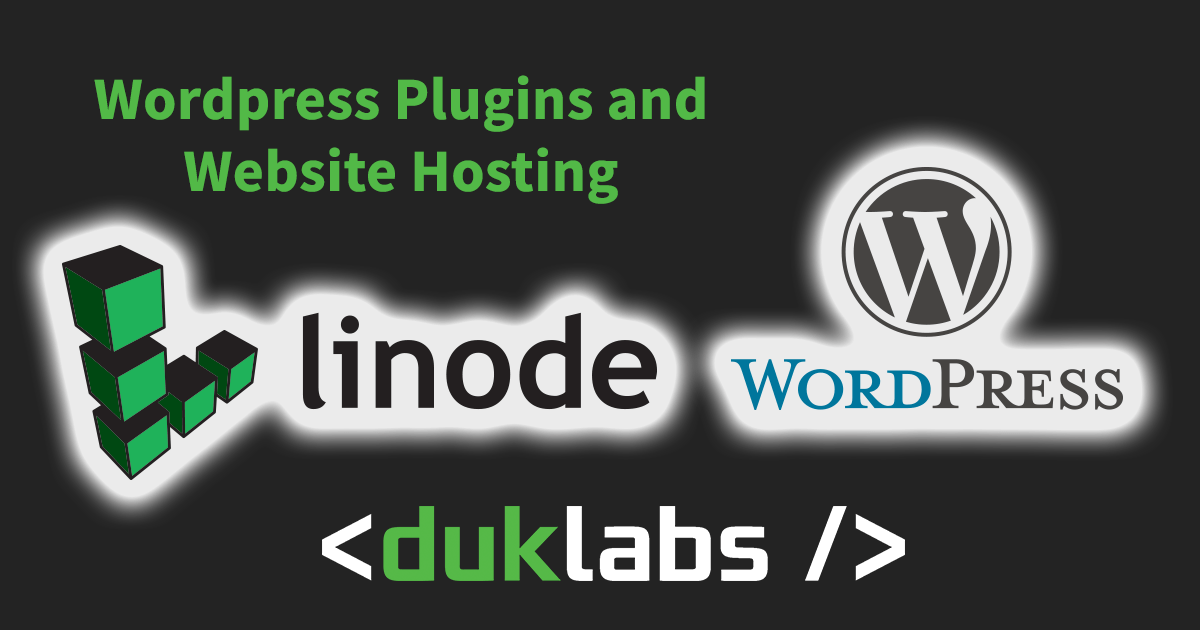This article is about the plugins I usually use with WordPress as well as my favourite website and DNS hosts.
WordPress Plugins
Here’s a quick collection of my favourite WordPress Plugins! Remember: Less plugins is better. The more you add the slower your site will run! Further down the page I’ve got some suggestions for tools to help your page load faster too!
Jetpack
Pretty much a part of everyones WordPress install. I use it for stats tracking and the remote access function so I can write articles with the WordPress App on Mac.
WP Super Cache
A set and forget caching plugin. Makes your site run faster, handle a lot lot more users and doesn’t get in the way.
Securi Security
I’ve had a few WordPress sites hacked in my care and it’s a real pain. Besides doing a quick check to make sure everything’s good security wise, it also does login notifications so you can see when someone logs into your site.
Akismet
Anti-spam that mostly works. It’s not 100% effective though. I was using an add on called WP-Spamshield, which was really effective for anti-spam, however it doesn’t work with nginx web servers (it was causing a 10second delay to be added onto anything I did in Jetpack).
BackWPup
My favourite backup plugin. Set the job to run however often you like, if the site gets hacked you can just put the files back and the database and you’re good. It’s also handy for moving a site from one host to another.
Accordion Shortcodes
Lets you make pretty accordion things to make easier to read articles.
WP Editor
Replaces the post editor in HTML view with a code coloured version (to make it so much easier to edit HTML content).
Plugins for Debugging
While trying to diagnose a problem where a plugin was seriously slowing my site down, I went through a few different tools. These are my favourites:
P3 (Plugin Performance Profiler)
This plugin benchmarks all of your other plugins and runs through your site to show you page load times and how much extra time plugins add to your site.
Query Monitor
This plugin gives you information in the top bar on every page on how long it took to load the page, how big the page is and what SQL queries ran to generate the page. It helps you work out what’s blocking your page from loading (eg. a script request that’s timing out and blocking the page from loading).
When you’re fiddling with page load times, here’s two online tools that will check your page load times and suggest ways to make the pages load faster:
Website/Server Hosting
I’ve tried a few different web hosts over the years, here’s a quick summary of them:
Powweb – I was with these guys for over 10 years. Their support was decent, the price was glorious, the speed however was lacking. I ended up leaving for a host I’d have more control over (a dedicated server with shell access).
CrazyDomains – They’re Australian Based, moderately expensive and not fast (running a backup of the website would take over 5 minutes vs 10seconds on my own host). They have a 60 day money back guarantee, however good luck getting them to actually honour it, it took a couple weeks of back and forth emails until I got a refund.
Linode (Referral link) – My current host. The support is really great (I had a response back on a support ticket in under 3 minutes). The speed is glorious and the cost is pretty decent. Note that Linode is actually a VPS provider, not a website host. You need to setup and manage the web server yourself (more control, but more effort).
Domain Names
I used to use GoDaddy and they were okay. I ended up swapping to NameSilo (Referral Link) because they’re cheaper, they don’t try and up sell everything to you and they include DNS hosting and Domain Privacy with the domain.
The only downside to NameSilo is the website looks horrible. It works well, it just doesn’t look great.
I’ve heard lots of good things about NameCheap too, they offer free DNS even if you don’t have a domain with them that works really well, so it’s worth a look at too.
Got any suggestions for any better options? Leave a comment below!
EDIT: Here’s a pretty good article on speeding up your WordPress site. The faster the site runs, the better (if your site is too slow, people won’t engage with it!)