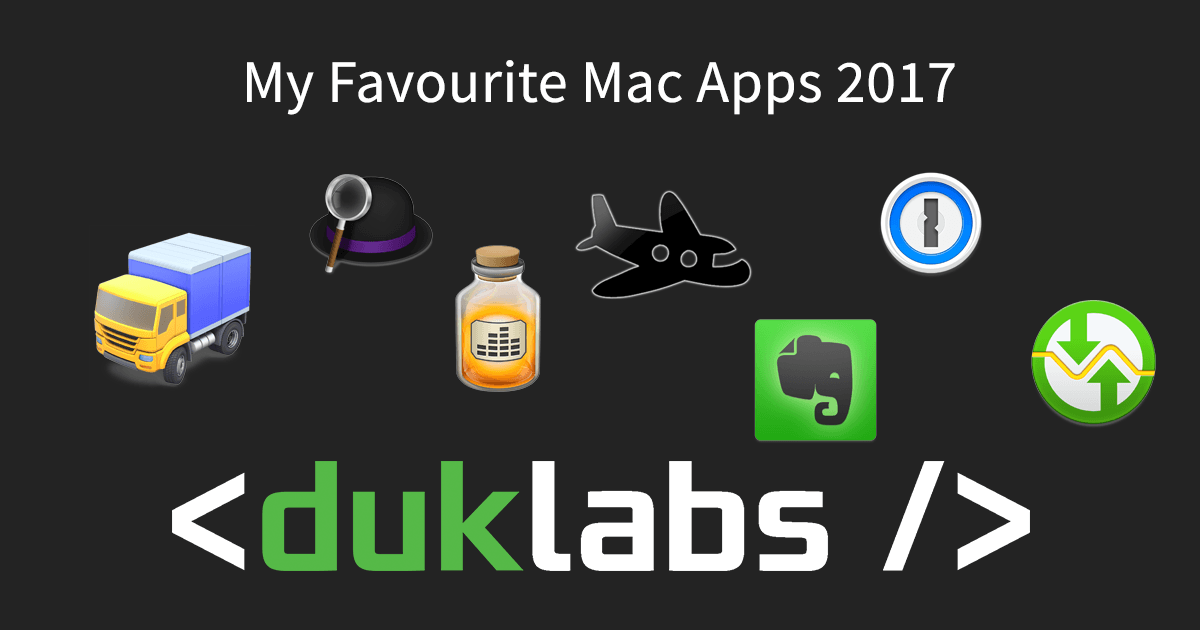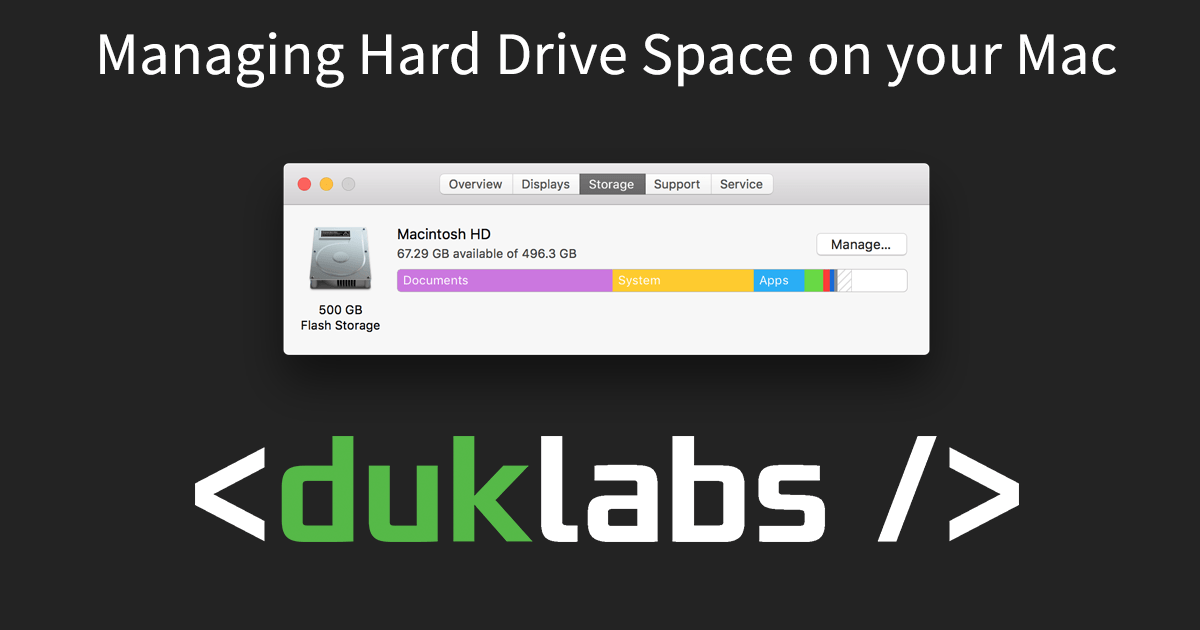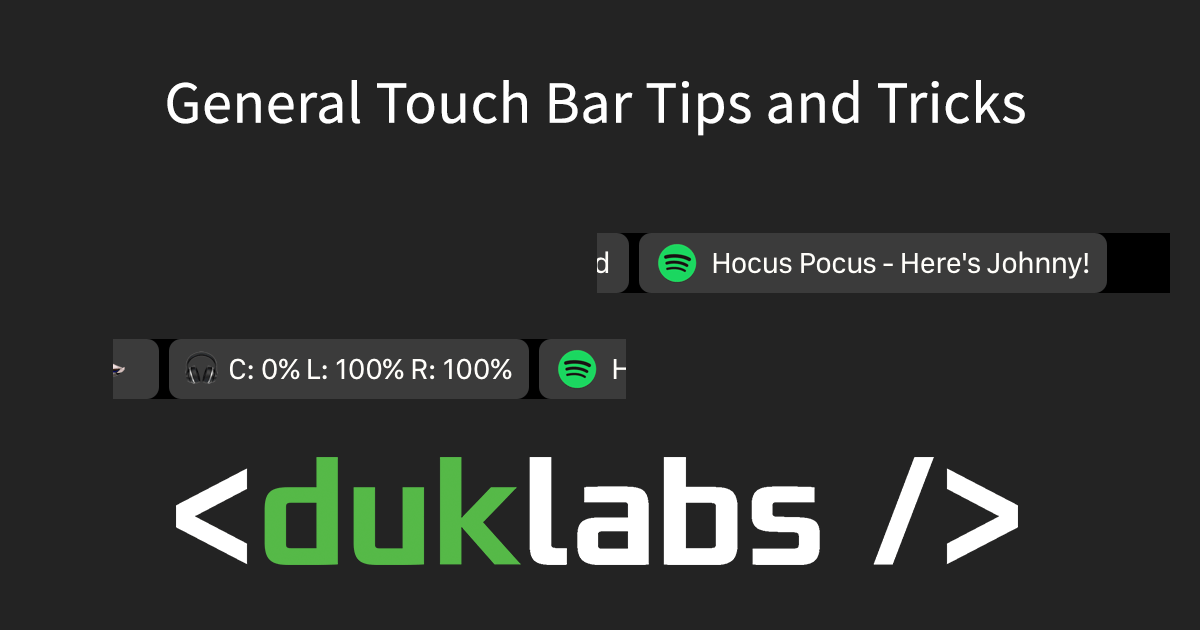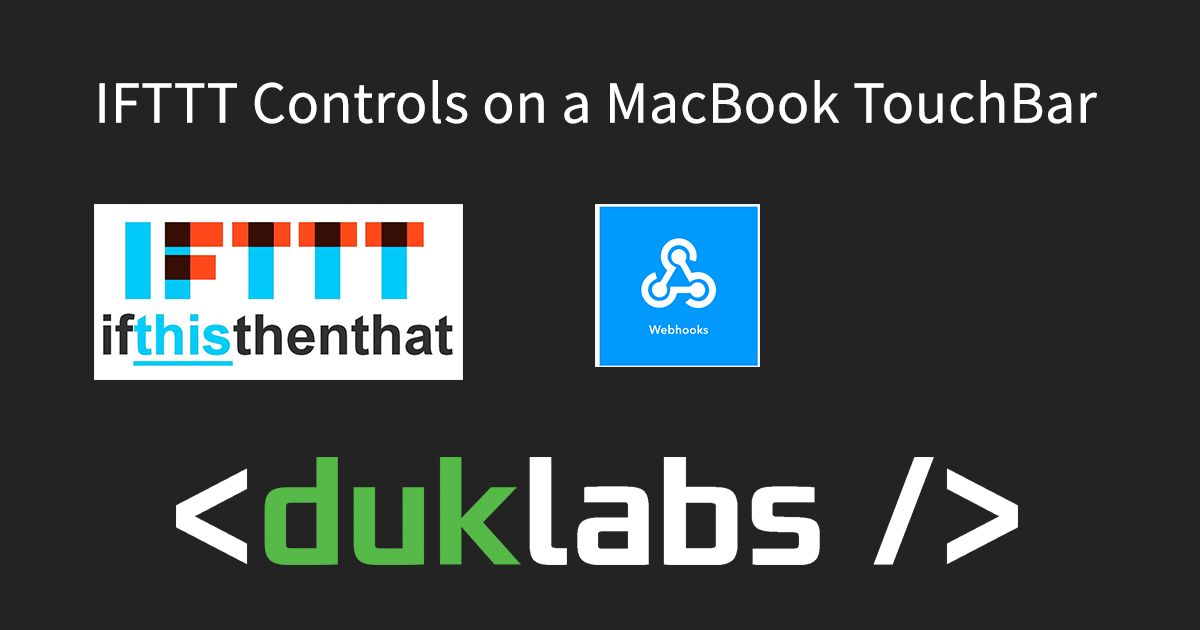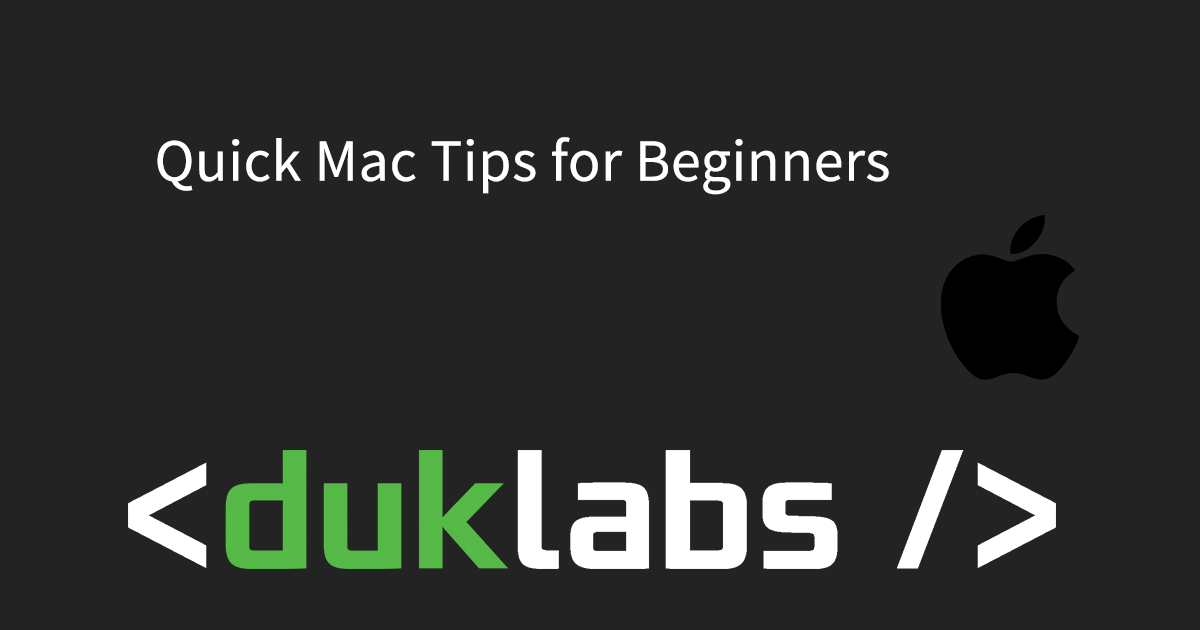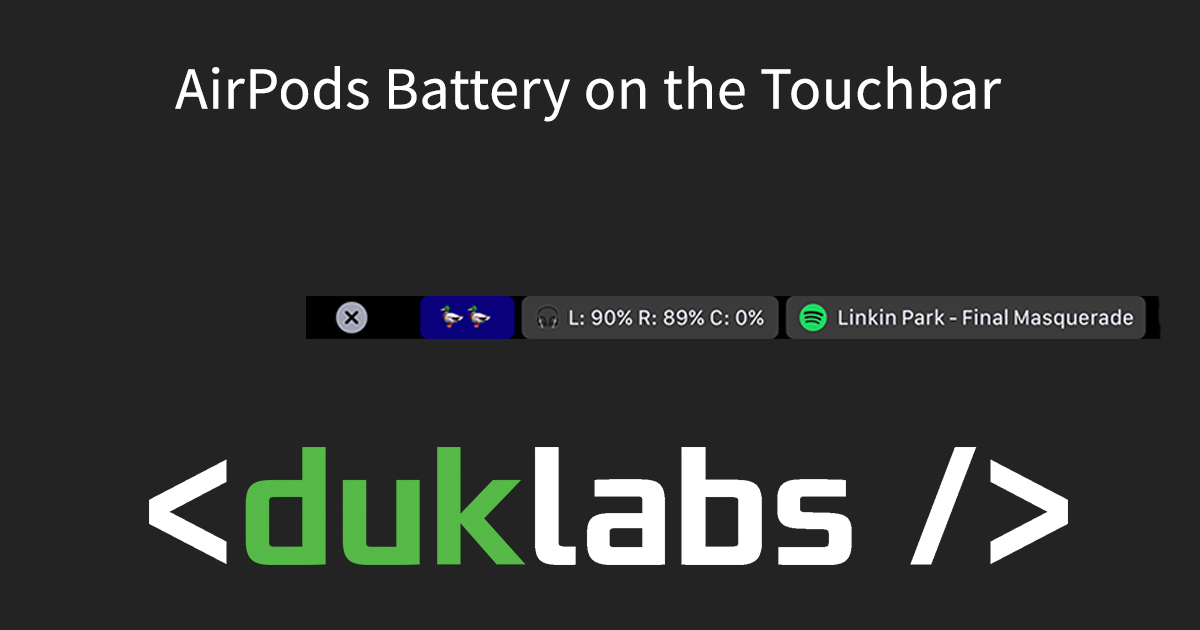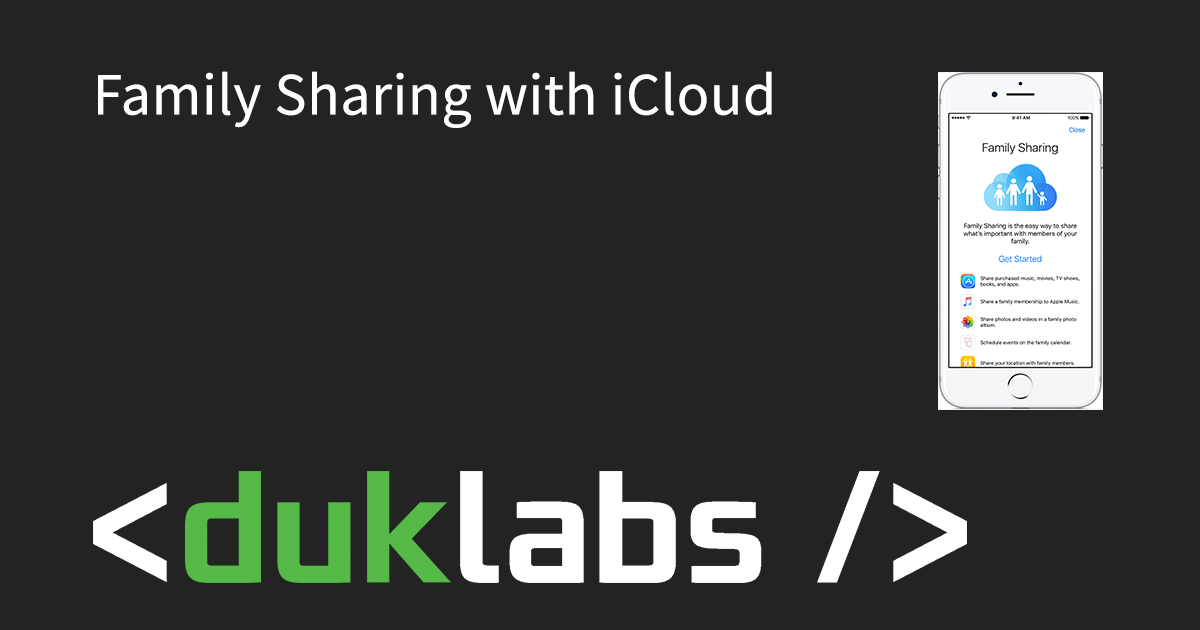I needed a 120mm fan for my 3D Printer that I was messing around with and found some Thermaltake Riing Plus fans I had lying around, but I needed to control them via a standard fan header rather than using the special 9 pin plug they have. Here’s a quick run down to change the pins around to use it as a standard PC fan, as well as how to wire up the LEDs to work with WLED (on an ESP8266/ESP32), Marlin on an Ender 3 (SKR Mini E3 V1.2) or to a 5V Motherboard RGB header.
Continue reading →
How-To Guides
How To Guides
Rubber Band Cars STEM Project
About the project
Where to get games for PC
There’s a boatload of different ways you can buy/rent PC games these days. This guide is a quick rundown of the different places you can get games from and how to score yourself a good deal too!
I cover Games Launchers, Stores and subscription services. Please feel free to leave a comment if you think I’ve missed something!
Also: Everything should be up to date as of December 1st 2019 and any pricing listed is in Australian Dollars.
My Favourite Mac Apps 2017
Managing Storage on your Mac
When your computer starts to run out of space, it will come up with error messages saying “Your Startup Disk is almost full”. Once it completely runs out of space, you won’t be able to save any documents and it will start to behave weirdly (programs crashing etc).
General Touch Bar Tips
The Touch Bar on the new MacBook Pro lets you do a whole bunch of functions within apps that support it. I’ve put together a few tips for ways you can utilise this and extend what you can do with it!
IFTTT Triggers with a MacBook Touch Bar
Mac Tips for Beginners
Here’s a quick collection of tips I put together on common questions I get with new Mac Users!
AirPods Power In TouchBar

Using Family Sharing with iCloud
iCloud is designed to run with one account per person, this includes both adults and children!
If you’re sharing an account with multiple people, you will run into problems like:
* Text messages being sent to all devices on the same Apple ID
* Facetime calls ringing on all devices
* Purchased apps appearing on all devices, whether you want them or not.
* Children having an account with your credit card on it spending your money.
To fix this issue, Apple have introduced Family Sharing. This will let each family member have their own account, while still allowing you to buy an app once and share it across all family members. It also includes features for finding lost phones, allowing you to use GPS to track where people are, shared photo albums and calendars and allowing accounts for children under 13 years old.